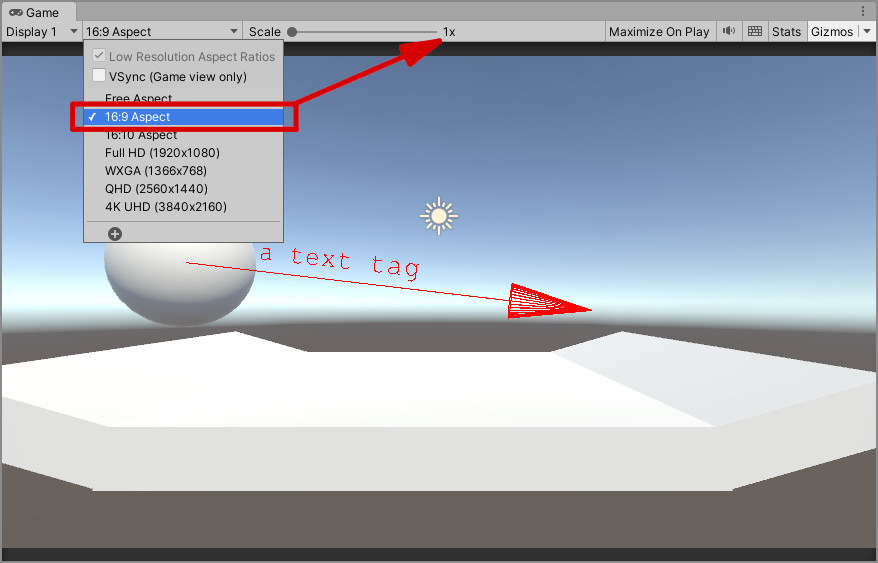Draw XXL documentation
Choose a tutorial:
- Getting Started
- Drawing without code
- Drawing with code
- Speeding up the workflow with code snippets
- Limitations and settings
Draw XXL has many settings, but the following may be good to know when starting out with that asset:
- Draw XXL can use different types of lines under the hood. The default setting is that it draws with Unitys Debug.DrawLine() , but you can also set it to Gizmos.DrawLine() to be able to draw outside Play mode in Edit mode. The setting with which you can specify it is DrawBasics.usedUnityLineDrawingMethod. It can also be set to "disabled" if you want to skip all drawing without having to clear your code from calls to the Draw XXL library.
- Draw XXL has an automatic limitation build in on how many lines can be drawn per frame to prevent accidental Editor freeze. The limit can be adjusted depending on what your hardware is capable of. More details are on the documentation page of MaxAllowedDrawnLinesPerFrame.
- There is a known issue when drawing to the Game view window: If the "Scale" slider is below 1 then the drawn lines appear in bad quality:
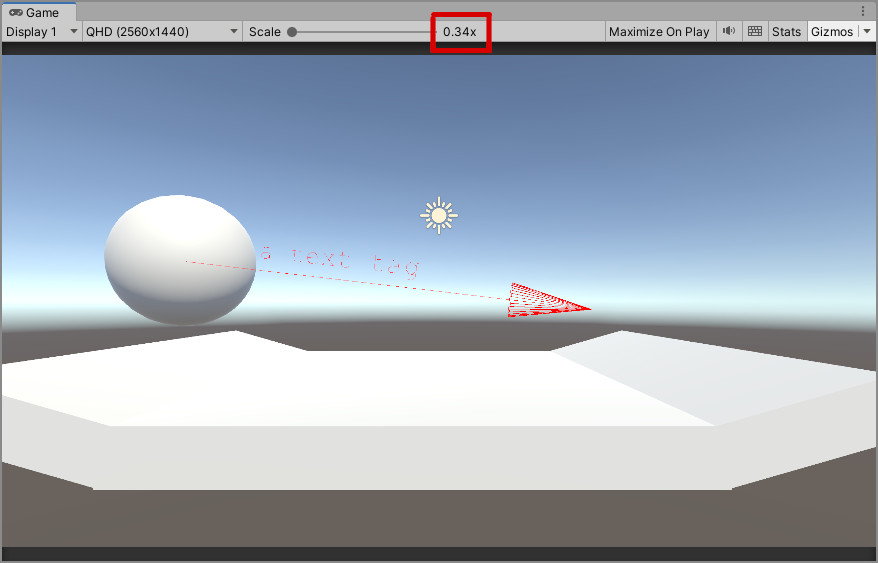
A fix for this would be to temporarily set the resolution setting to something that doesn't force the Scale slider to lower than 1, like so: